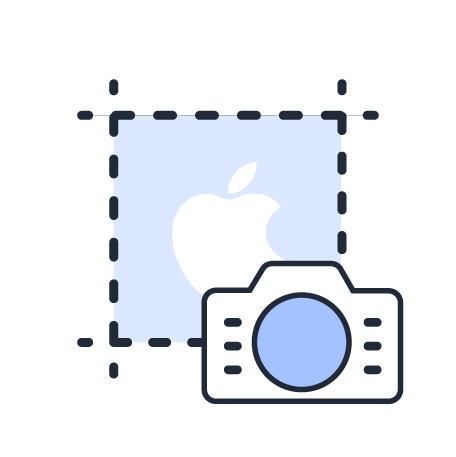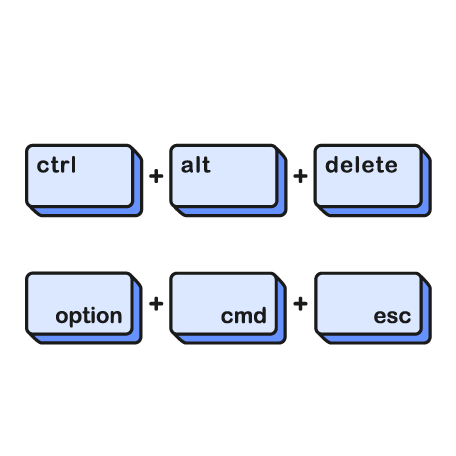Spectactular color combinations for all!
If you have ever been challenged to put more than one color together that look nice, you should check out Coolors.
Even as a designer I come across scenarios where it is difficult to select coordinating colors. When I do face a challenge or block Coolors has an array of helpful tools that allow you to easily explore and assemble a pleasing color palette.
Coolors is beautifully designed AND extremely useful. Every time I visit their site I seem to discover another previously overlooked intuitive feature.
If you have one color to start with, go to the Color Picker, if you have no colors and are searching for inspiration, start by Exploring Palettes. Lastly, if you have several colors but don’t feel it’s a complete palette, go to the Palette Generator.
Explore Palettes
The Palette explorer presents you with an assortment of ready-to-go palettes to choose from.
A perfect place to go when you need colors that look good together but are at a loss to pick them.
These palettes already look great and are coordinated with each other so browse until you see something you like.
Color Picker
I use the color picker as a starting point when I have a color I need and need to find others to compliment.
Start with any known color value (hex, RGB, CMYK) or plug in common color name like “Light blue.”
Scroll down the page to see an array of useful color tools. I usually go straight to the Color Harmonies section to see if any of the schemes appeal to me.



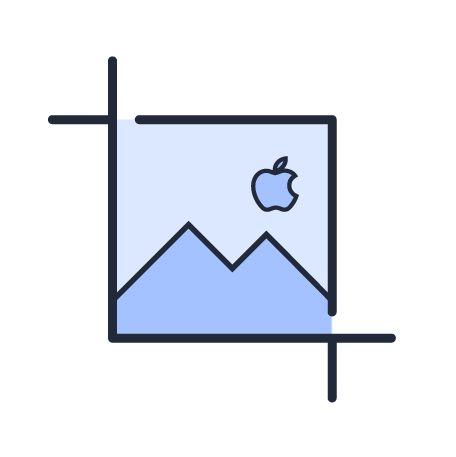
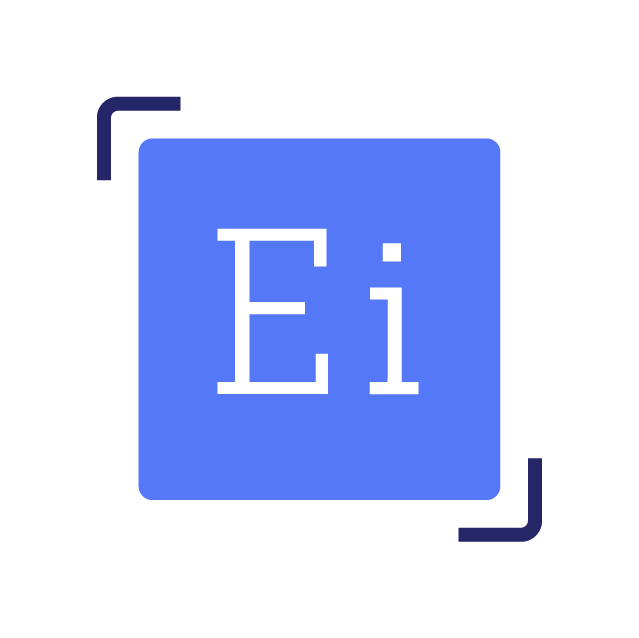
![Why Do Websites Ask for Cookies? [7 Reasons] 7 website cookies on a keyboard. why do websites ask for cookies](https://exclusiveimage.net/wp-content/uploads/2024/03/website_cookies_on_laptop_square.png)